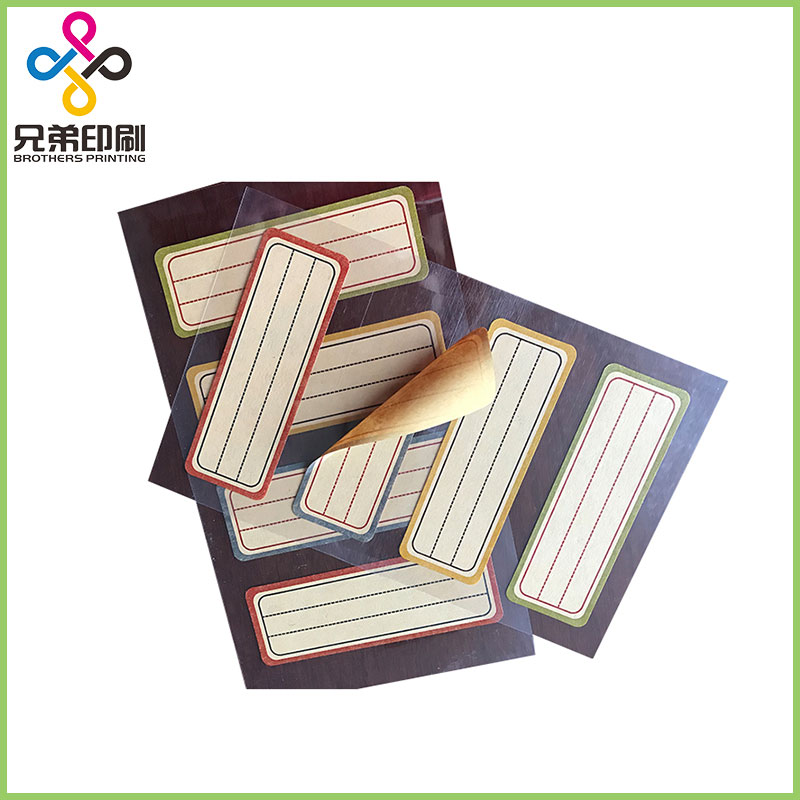Printing sticky name labels can be done using either a printer that supports label printing or by manually creating and printing labels using label sheets.
Use label design software compatible with your label printer. Popular options include Avery Design & Print, Brother P-touch Editor, and DYMO Label software.
Open the label design software and select the appropriate label template for your sticky name labels. These templates are typically pre-designed and formatted for standard label sizes.
Enter the names you want to print on the labels into the designated fields within the label template. You can customize the font, size, and formatting of the text as desired.

Load the label sheets into the printer according to the manufacturer's instructions. Adjust printer settings such as paper type and quality, then print the labels. Make sure to print a test page first to ensure alignment and quality.
Once printed, carefully cut out each individual label from the label sheet using scissors or a paper cutter. Peel off the backing from each label to reveal the adhesive backing.
Stick the printed name labels onto the desired surface, such as name tags, folders, or envelopes. Press down firmly to ensure they adhere properly.
Use a word processing software such as Microsoft Word or Google Docs to create a label template. Set the page size to match the dimensions of your label sheets.
Design your sticky name labels by adding text boxes for each name. Customize the font, size, and formatting of the text as desired.
Print: Load the label sheets into the printer and adjust printer settings accordingly. Print the labels onto the label sheets.

After printing, carefully cut out each individual label from the label sheet using scissors or a paper cutter. Peel off the backing from each label to reveal the adhesive backing.
Stick the printed name labels onto the desired surface, pressing down firmly to ensure they adhere properly.
Regardless of the method you choose, make sure to use high-quality label sheets compatible with your printer to achieve the best results. Additionally, always print a test page first to ensure proper alignment and quality before printing a large batch of sticky name labels.